Digilocker Services
About National Academic Depository (NAD) and DigiLocker
Digital India is a flagship programme of the Government of India with a vision to transform India into a digitally empowered society and knowledge economy. The vision of National Academic Depository (NAD) is born out of an initiative to provide an online store house of all academic awards such as Certificates, Diplomas, Degrees, Mark Cards, etc. duly digitised and lodged by academic institutions / boards /eligibility assessment bodies. NAD not only ensures easy access to and retrieval of an academic award but also validates and guarantees its authenticity and safe storage.

Digi Locker and NAD are initiatives of the Ministry of Electronics and Information Technology (MeitY) and the Ministry of Education (MoE) respectively. The concept of National Academic Depository (NAD) is born out of an initiative by MoE to provide a 24X7 online depository to Academic institutions to store and publish their academic awards. The digital depository not only ensures easy access to and retrieval of an academic award but also validates and guarantees its authenticity and safe storage.
Digi Locker is a provider of NAD services and aims at ‘Digital Empowerment’ of citizens by providing access to authentic digital documents to citizen’s digital document wallet. The issued documents in DigiLocker system are deemed to be at par with original physical documents as per Rule 9A of the Information Technology (Preservation and Retention of Information by Intermediaries providing Digital Locker facilities) Rules, 2016.
Instructions for students to Open an Account in Digilocker
DigiLocker is an Indian digitization online service provided by the Ministry of Electronics and Information Technology (MeitY), Government of India under its Digital India initiative. DigiLocker provides an account in cloud to every Aadhaar holder to access authentic documents/certificates such as driving licence, vehicle registration, academic mark sheet in digital format from the original issuers of these certificates. It also provides 1GB storage space to each account to upload scanned copies of legacy documents.
Users need to possess an Aadhaar number to use DigiLocker.
For sign-up, the Aadhaar number and the one-time password sent to the Aadhaar-registered mobile number, need to be entered.
|
Steps to claim Academic Records - Video
|
.png) |
|
Register in Digilocker
|
.png)
|
|
Retrieve your Certificate
|
.png)
|
Available Documents
Graduates of UG and PG Programmes of Pune Lavasa Campus from the year 2020 onwards could access their Degree Certificate and Semester wise Marks Card from the digilocker facility.
Once the student logs in to the portal, certificates that are uploaded by the University could be accessed via the link(s) provided.
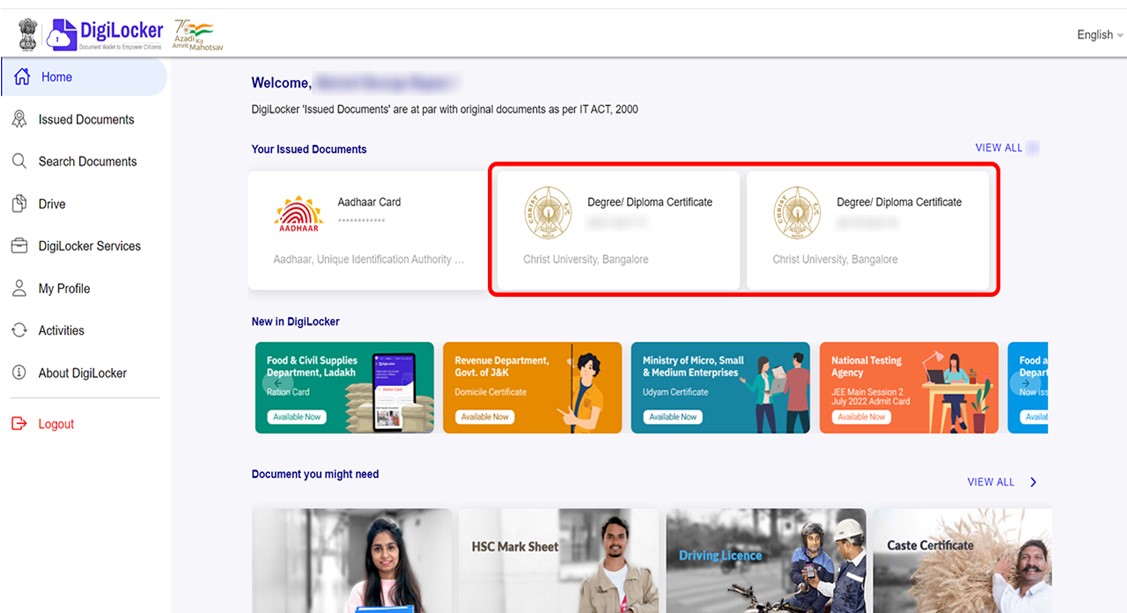
For more information, you may contact -
Office of Examinations
nad@christuniversity.in
080 4012 9110